CMA Reports/Views that have more than 4 filters allow you to save the current filters so that they can be recalled at another time.
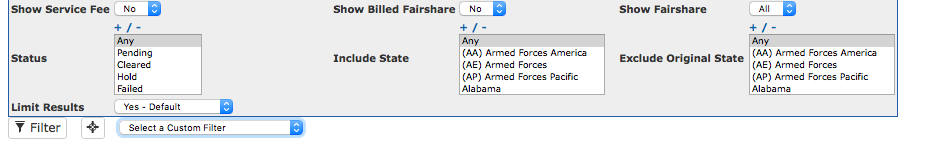
To save the current filters, click on the Select a Custom Filter drop down and select Save current settings as a new Filter.
An input box appears to name the filter. Click on Save. 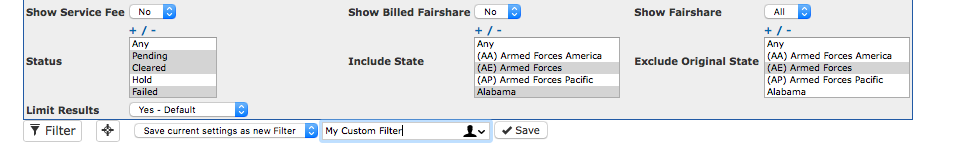
To remove an existing custom filter, select the filter and click on Delete.
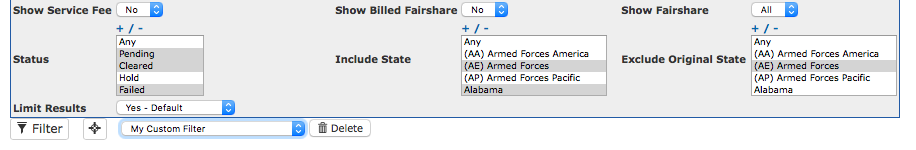
To rename a filter, delete the existing filter and then add a new one with the current settings.
Report Filters are specific to individual User accounts.
